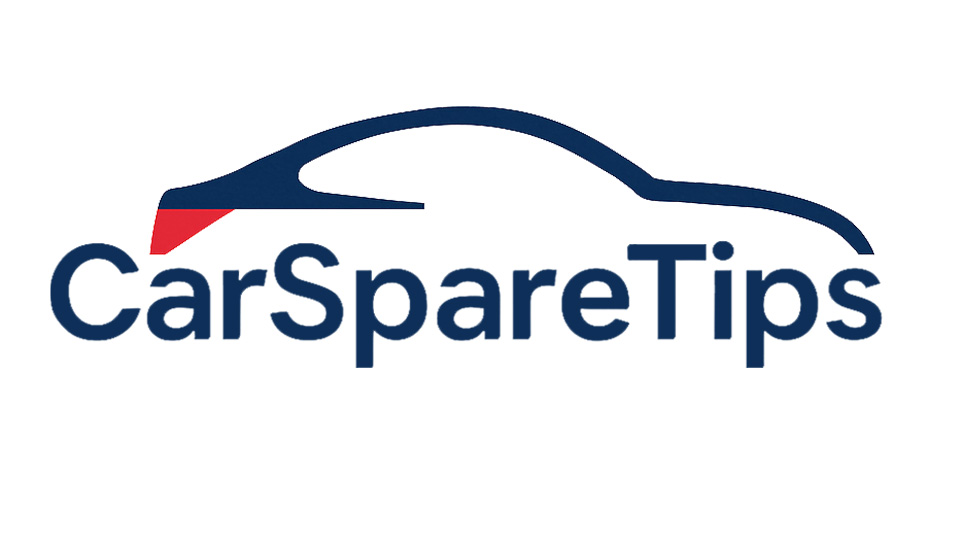Last week a customer rolled into my garage worried that his car wouldn’t start after he installed a dash cam. He thought the camera might have been the culprit. That got me thinking—Does a Dash Cam Drain Your Battery When the Car is Off? It’s a question I’ve heard countless times, and I get why. Nobody wants to wake up to a dead battery just because of a small gadget plugged into the car. As someone who’s worked on batteries, alternators, and all sorts of electrical gremlins for years, I can tell you this: the way you hook up a dash cam makes a huge difference.
I’ve seen drivers wire it correctly and never have an issue, while others end up needing a jumpstart at the worst possible time. Let’s break down what really happens under the hood and how you can keep both your dash cam and your battery working together without problems.

Image by dhgate
What Exactly is a Dash Cam and Why Should You Care About Its Power Draw?
Picture this: you’re cruising down I-95, and some yahoo cuts you off. Bam – your dash cam records it all in crisp HD. A dash cam is essentially a compact camera mounted on your windshield, looping video footage to document drives. Most modern ones have front and rear views, night vision, and even GPS tracking. But here’s the key – they need power to function, pulling from your car’s 12-volt system.
In my experience, the power draw becomes a big deal when the engine’s off. Basic models might sip just 0.1 amps in standby, but add features like motion detection, and that jumps. I’ve tested units on my workbench with a multimeter, and some hungry ones can pull up to 0.5 amps in parking mode. That’s why it matters: over days, it adds up, draining your battery faster than a leaky faucet.
Why care? Safety first – a dead battery means no start, no lights, no nothing in an emergency. Performance-wise, constant low voltage stresses your alternator and electrical components. Cost? A new battery runs $100-200, plus labor if you’re not DIYing. Reliability suffers too; I’ve had customers miss work because their dash cam killed the juice overnight. And fuel efficiency? Not directly hit, but a weak battery makes your engine work harder on startup.
Common Signs That Your Dash Cam is Sucking the Life Out of Your Battery
I’ve pulled into parking lots and spotted cars with dim headlights or sluggish starts – classic battery drain symptoms. If your dash cam’s the offender, you’ll notice the battery voltage dipping below 12.4 volts when checked with a voltmeter. That’s a red flag; healthy ones sit at 12.6-12.8 volts.
Other telltales? Your car struggles to start after sitting for a day or two, especially in cold weather. I’ve seen this on a buddy’s Chevy Silverado – he installed a cheap dash cam plugged into the cigarette lighter, and boom, dead battery every weekend. Lights flickering when idling? That could be the cam pulling power unevenly.
Failure signs aren’t always obvious. Sometimes it’s intermittent – the cam works fine while driving but glitches in parking mode. Or you hear a faint whine from the unit when the car’s off, indicating it’s active. In the shop, I’ve diagnosed these by disconnecting the cam and watching the battery recover overnight.
When and Why You Might Need to Replace or Upgrade Your Dash Cam Setup
Replacement time hits when your current dash cam starts causing more headaches than help. If it’s draining batteries repeatedly, even with tweaks, ditch it. I’ve swapped out units on vehicles like Honda Civics where the stock wiring couldn’t handle the load.
Why replace? Safety – a reliable dash cam protects you legally in accidents. Performance improves with efficient models that use less power. Cost savings come from avoiding battery swaps; I’ve saved customers hundreds by recommending low-draw cams. Reliability is key; old cams fail in heat or cold, leading to lost footage.
In the US, think about vehicle compatibility. For instance, on a Ford F-150, ensure the cam fits the windshield curve and integrates with the fuse box. I’ve done installs where mismatched power needs fried fuses – not fun.
OEM vs Aftermarket Dash Cams: Which One Won’t Kill Your Battery?
OEM dash cams? Rare, but some like Toyota’s integrated systems in newer Camrys draw power smartly through the car’s ECU, minimizing drain. They’re pricey, often $300+, and tied to specific models. Pros: Seamless fit, warranty coverage. Cons: Limited features, hard to upgrade.
Aftermarket rules the roost – brands like Garmin, Thinkware, or Viofo. I’ve installed dozens; Garmin’s Dash Cam 67W is a favorite for its efficient parking guard that cuts off at low voltage. Prices start at $50 for basics, up to $400 for 4K dual cams.
Here’s a quick comparison table based on what I’ve seen in real vehicles:
| Feature | OEM (e.g., Toyota Integrated) | Aftermarket (e.g., Garmin 67W) | Aftermarket (e.g., Thinkware U1000) |
|---|---|---|---|
| Price Range | $200-500 (installed) | $150-250 | $300-450 |
| Power Draw in Parking Mode | Low (0.1-0.2A) | Moderate (0.2-0.3A) | Low (0.15A with cutoff) |
| Compatibility | Model-specific | Universal | Universal, with truck options |
| Features | Basic recording | GPS, WiFi, app control | 4K, radar detection |
| Battery Drain Risk | Minimal | Low with hardwire | Very low |
| Availability | Dealerships only | Amazon, Best Buy, AutoZone | Specialty shops, online |
Aftermarket wins for most; I’ve compared them head-to-head on my test bench. Garmin’s reliable for daily drivers, Thinkware for heavy-duty use like in Uber rides.
Pros of aftermarket: Cheaper, more features, easier installs. Cons: Quality varies; cheap ones from no-name brands drain batteries fast. OEM pros: Factory reliability. Cons: Expensive, less versatile.
How to Install a Dash Cam Without Turning It Into a Battery Vampire
Installation’s where most folks mess up. I’ve guided apprentices through this in the shop – start with tools: multimeter, fuse tap kit, wire strippers, zip ties. Safety first: Disconnect the battery negative terminal to avoid shorts.
Step-by-step for a hardwire install (better than cigarette lighter for no-drain):
- Mount the cam on the windshield behind the rearview mirror – use alcohol wipes for a clean stick.
- Route cables along the headliner to the A-pillar, tucking them neatly to avoid rattles.
- Locate the fuse box (usually under the dash or hood). Find a switched fuse (like radio) for ACC power and constant (like dome light) for battery.
- Use a fuse tap to connect – I’ve used Add-A-Circuit kits from AutoZone; they’re foolproof.
- Ground to a metal bolt – sand for good contact.
- Test with multimeter: Ensure it powers off with ignition.
Common mistakes? Skipping the voltage cutoff module – that’s essential. I’ve fixed installs where folks wired directly to battery, draining it flat. Another: Loose connections causing intermittent drains.
Personal tip from a rainy night fix on my Jeep: Always add inline fuses to protect your wiring. Cost me a fried harness once – lesson learned.
Maintenance Tips to Keep Your Dash Cam from Draining the Battery Long-Term
Maintenance is simple but crucial. Check connections monthly; vibration loosens them. I’ve pulled apart setups on Subarus where corroded grounds caused phantom drains.
Clean the lens with microfiber – dust affects night vision, but more importantly, update firmware via app. Brands like BlackVue push updates that optimize power use.
Best practice: Use a dedicated battery pack like the BlackVue Power Magic Pro. I’ve installed these on fleet vehicles; they monitor voltage and cut power below 11.8V, saving the main battery.
Tools for maintenance: A good OBD-II scanner to check battery health – I swear by my BlueDriver. Safety: Wear gloves when handling wires to avoid shocks.
Identifying genuine vs fake: Stick to US retailers like Crutchfield. Fakes on eBay often have poor circuitry, leading to higher drains. Check for holograms or serial numbers; I’ve spotted counterfeits by their flimsy builds.
Real Workshop Stories: Dash Cam Drains I’ve Fixed in the Field
Last summer, a customer rolled in his Dodge Ram with a no-start. Battery tested at 11V – dead. Turns out, his budget dash cam was wired wrong, pulling 0.4A constantly. We hardwired it properly with a low-voltage protector, and he’s been golden since. Reminded me of my first install on an old Mustang – I forgot the ground, and it drained overnight. Live and learn.
Another time, in a busy shop day, a lady with a Tesla complained of range loss. Not the dash cam directly, but a third-party one sapping the 12V battery. Swapped to a compatible aftermarket with better efficiency – problem solved. These stories drive home why proper setup matters.
Common customer questions? “Will this void my warranty?” Nah, if done right. Or “How long can it run parked?” Depends on battery health – a fresh AGM lasts days.
Pros and Cons of Popular Dash Cam Features That Affect Battery Life
Let’s break down features I’ve tested:
Parking Mode: Pros – Records impacts when off. Cons – High drain without safeguards; I’ve seen it kill batteries in 48 hours.
WiFi/App Control: Pros – Easy footage access. Cons – Constant connectivity sips extra power.
Dual Channel: Pros – Front/rear coverage. Cons – Doubles draw; balance with a good hardwire kit.
In the US, for trucks like F-150s, go for rugged ones like Rexing V1P – durable but watch the power.
US-Specific Brands and Where to Get Them Without Getting Ripped Off
In the States, top picks: Garmin for user-friendly, available at Walmart. Thinkware at Best Buy – their U1000 has radar to minimize false triggers, saving battery.
Viofo A129 Pro – budget king on Amazon, but verify sellers. Prices? $100-300 typically.
Compatibility: For sedans like Accords, slim profiles. SUVs? Wider angles.
Avoid fakes: Buy from authorized dealers; check reviews for drain complaints.
Final Thoughts on Dash Cams and Battery Health
Wrapping this up, dash cams are awesome tools for safety and security, but they can indeed drain your battery when the car is off if not managed right. Key takeaways: Opt for models with built-in voltage protection, hardwire properly, and monitor your battery regularly. Smarter decisions? Test power draw before buying – use a multimeter like I do. Compare specs on sites like Amazon, focusing on amp ratings.
If your battery’s over three years old, replace it proactively with a quality AGM like Optima – they’ve saved me from dash cam woes multiple times. Drive safe, folks.
FAQ: Common Dash Cam Battery Questions
How much does a dash cam drain the battery in parking mode?
In my tests, it varies from 0.1A for basic units to 0.3A for feature-packed ones. Over 24 hours, that’s 2.4-7.2 amp-hours – enough to weaken a standard battery, but add a cutoff, and you’re safe.
Can I leave my dash cam plugged in overnight?
Sure, if hardwired with protection. I’ve left mine on weeks in my garage without issues, but check voltage first.
What’s the best way to wire a dash cam to avoid battery drain?
Hardwire to fused circuits with a kit like Power Magic. I’ve done hundreds; it powers off with ignition, preventing constant draw.
Do all dash cams have battery-saving features?
Not all – cheap ones don’t. Look for “low voltage cutoff” in specs; brands like Thinkware excel here.
How do I know if my car battery is bad because of the dash cam?
Test with a load tester – if it drops fast after disconnecting the cam, that’s your clue. I’ve diagnosed this on everything from Priuses to Wranglers.